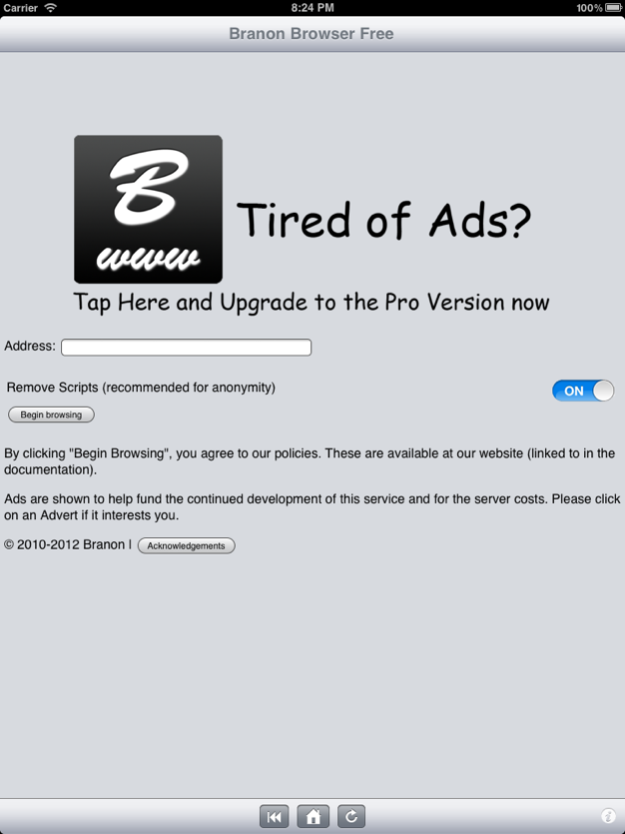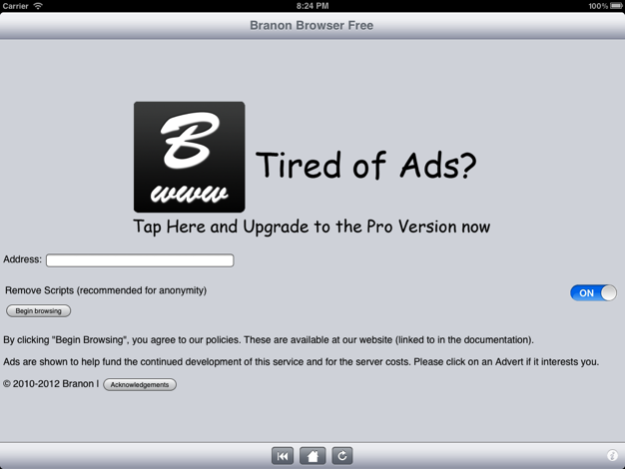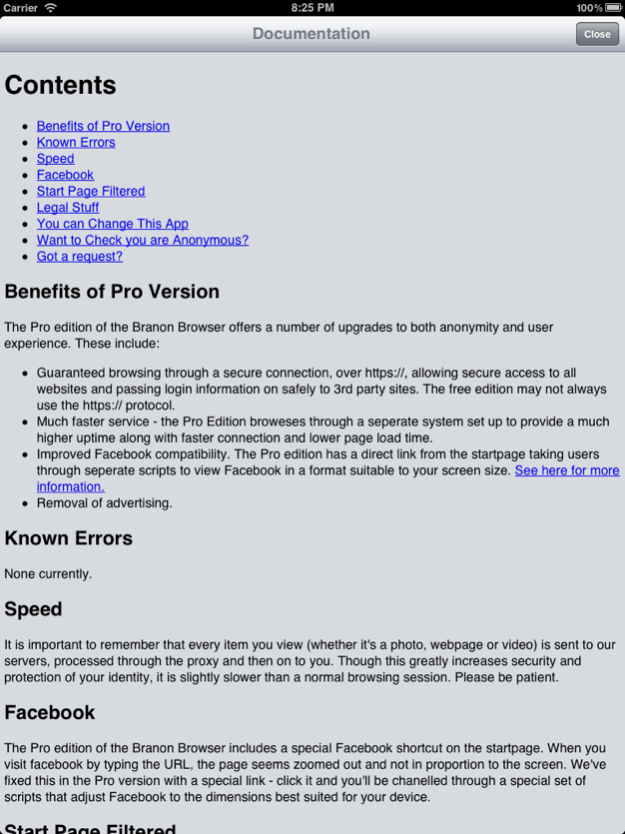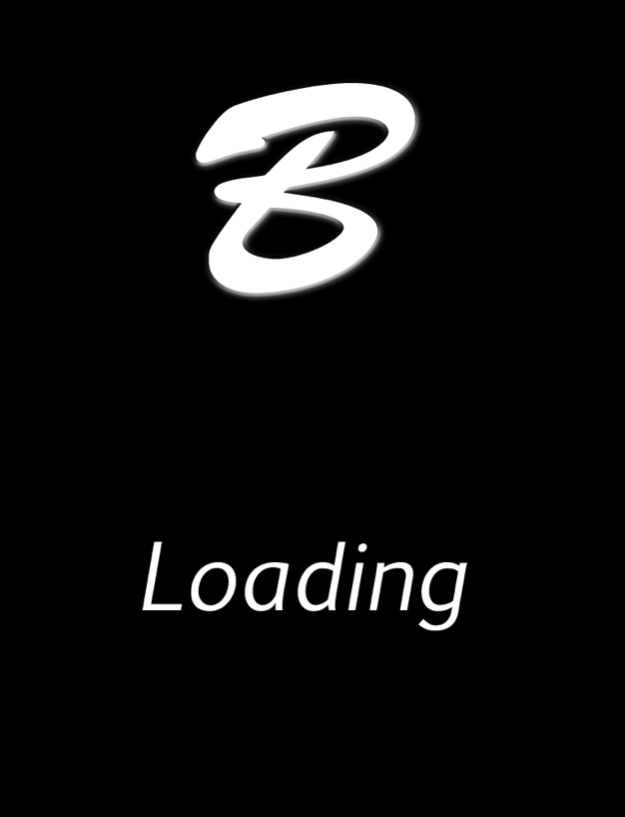Anonymous Browser Free 1.4
Continue to app
Free Version
Publisher Description
The Universal Branon Secure Anonymous Web Browser is an application designed to allow users to browse the web anonymously, whether it be from their iPhone, iPad or iPod Touch.
----------
UPGRADE TO THE PRO VERSION TO REMOVE ADS AND FOR IMPROVED FACEBOOK COMPATIBILITY!
----------
The app features:
- Integrated proxy service for bypassing router based firewalls and filtering.
- An SSL connection through the proxy to the site you are visiting, allowing you to visit secure sites with piece of mind.
- Sleek, stylish interface, designed to give you the maximum space on screen for browsing.
- Automatic cache clearing when closing and opening the app.
- No link to the Safari app on your device, so pages visited will not appear in your history.
- Compatability with a number of web plugins.
- Full native support for iPhone 4/Retina Display.
The application is compatible with the iPhone, iPad and iPod touch running OS 3.2 or above. User accepts all liability for use of this app.
Use is in conjunction with the Branon Terms and Conditions, located at www.branon.co.uk.
Feb 2, 2012
Version 1.4
Updates:
- Major bug fixes
- Improved compatibility with sites such as Facebook.
- Documentation
- Improved compatibility with Facebook.
- Streamlined UI
- More user friendly advertisements
- Other minor bug fixes
About Anonymous Browser Free
Anonymous Browser Free is a free app for iOS published in the System Maintenance list of apps, part of System Utilities.
The company that develops Anonymous Browser Free is Freedom Apps. The latest version released by its developer is 1.4.
To install Anonymous Browser Free on your iOS device, just click the green Continue To App button above to start the installation process. The app is listed on our website since 2012-02-02 and was downloaded 19 times. We have already checked if the download link is safe, however for your own protection we recommend that you scan the downloaded app with your antivirus. Your antivirus may detect the Anonymous Browser Free as malware if the download link is broken.
How to install Anonymous Browser Free on your iOS device:
- Click on the Continue To App button on our website. This will redirect you to the App Store.
- Once the Anonymous Browser Free is shown in the iTunes listing of your iOS device, you can start its download and installation. Tap on the GET button to the right of the app to start downloading it.
- If you are not logged-in the iOS appstore app, you'll be prompted for your your Apple ID and/or password.
- After Anonymous Browser Free is downloaded, you'll see an INSTALL button to the right. Tap on it to start the actual installation of the iOS app.
- Once installation is finished you can tap on the OPEN button to start it. Its icon will also be added to your device home screen.